And furthermore, I didn’t screw anything up – as far as I can tell. Propagation may take a little longer since changing DNS last night, but it appears as though everything is working.
One site left to do.
And furthermore, I didn’t screw anything up – as far as I can tell. Propagation may take a little longer since changing DNS last night, but it appears as though everything is working.
One site left to do.
I just discovered this free site today. Feedbooks has plenty of grist for the mill, both from the public domain, and from authors who submit their own original works, all free. I’ve picked up several from there, and I’m pretty sure I’ll be back for more.
Zorba’s Guide to free ebooks.
Try manybooks.net for more freebies.
The MobileRead Wiki has a huge list of free eBook sites.
Did you get a Sony model? Their Reader Library store has free reading from Google books, all in the public domain. I’ve gotten some good ones there. Added bonus: lots of childhood memories provided by perusing the lists. The Reader Library interface is clunky: no arrow or wheel scrolling unless your mouse is on the sidebar; no back-arrow to previous pages; it’s slow. How 1980-ish.
There’s nothing free at eBook.com, but check it out. Become a free member and you’ll get coupons for 25% off of certain publications. Even with the discounts, there are no bargains there.
And finally, here’s a link to some additional software for PC, Mac and Linux computers. With this software you’ll be able to convert books in other formats into ePub volumes. It’s called Calibre. Here’s a link to a discussion of the Calibre eBook management tool.
Do you have any gems you’ve discovered? Please do leave your finding in the comments section below.
Reluctantly.
There’s a fee for cancellation, unless you tell them you’ve moving out of the country – which I did. Forewarned is forearmed.
Why did I cancel? Because of this little beauty. The Myine Ira isn’t vehicle-portable, but I don’t consider that to be a problem. I never used xm on the motorcycle anyway.
Updated below.
Looking for some free books for your new eReader? Go here.
* * *
There was a time in my life when, as a pre-teen (can I describe myself as once having been a pre-teen? Probably not, given my age.), and then as a teenager, I read anything I could get my hands on. I remember being in the local small-town library where I discovered a copy of On the Road by Jack Kerouac on the shelf. After briefly thumbing through it I decided that it was something I absolutely needed to read. I was probably 12 or 13 at the time.
Books about the holocaust also figured prominently at a certain stage, in particular those describing – complete with pictures – the horrors of Auschwitz, Buchenwald and other “work” camps. I was struck speechless at the inhumanity of it all.
I vaguely remember some worn volume describing the NKVD, subsequently renamed the KGB after the war (WWII). Given the book’s condition, it, like many other volumes in the library, was probably donated.
Space. Science fiction. Flying saucers. Yes, flying saucers were big back then. Now, not so much.
Indiscriminate in my choices? Probably, but I never wondered what the nice old lady behind the desk might have thought about my reading list. Nor did I particularly care. I was free to bring home whatever I chose to, and I’m certain that my parents would have descended on said nice old lady and raised holy hell had I been censored. I wonder how that would work today?
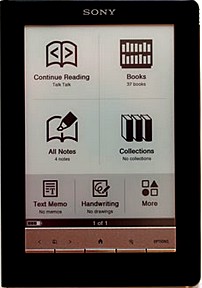
Now, all of that wonderful experience and the memories can be replaced with one of these. I wouldn’t have missed it for all the world – which, I might add, I have also experienced – but this reader is the cat’s ass! Check out the review if you’ve been wavering, like I was, until a couple of days ago.
Free or paid, there’s no limit to what you can find for this thing. Added bonus: it accepts dozens of formats. It comes with Sony’s own software, but I also downloaded a copy of this to help with non-Sony publications, such as newspapers.
* * *
Update: I picked up an M-Edge Executive jacket for my PRS-600 Touch, and added a light to go with it. Review here. Link to M-Edge’s on-line store here.
Updated below for the Sanyo R227.
Well, almost.
I’ve been a great fan of XM satellite radio for years. In fact, I was an early adopter of the technology with the original Sony 5-channel receiver. It was a great unit for its time, but I eventually replaced it with an XM Roady some years ago. I think it’s time for another change.

Today I added a Myine Ira wi-fi internet radio to my electronics. 11,000 stations, and no annual fee. Just about all of the stations I listen to on XM are available. Just about? Hell, all of them are! And yes, most of those 11,000 stations are available from a computer also, but what the hell. It’s the end of the ’00s, and I need updating too.
My XM subscription is probably going to go the way of the dodo at some point in time, but that’s all right. I don’t do a lot of roaming any more. When I do, I can take this thing with me and keep current in style.
* * *

I’ve also added a Sanyo R227. It’s wifi or wired, has eight presets for wifi and eight for fm reception. You can add unlimited stations to a my favorites category when you go online and register the radio. They’ll all show up alphabetically. It also has an alarm if you want to use it to wake up.
Update November 18, 2013: Fix for Gadget display issues after IE11 Installation on Windows 7.
Update October 19, 2013: If you have recently discovered that your Windows 7 gadgets have stopped working, the solution below is an old one, and out of date. You might want to take a look at this post.
* * *
Use IE to get all the Windows 7 desktop gadgets fit to print – or more likely, install. Each one you select will install into your gadgets sidebar, which can then be found by right-clicking on the Win 7 desktop and selecting Gadgets.
I have absolutely no idea why FireFox v3.5.4 won’t download new gadgets, but I don’t care any more. I now have the ones that I want.
If you’ve added a clock gadget to your desktop, you might want to turn off the clock on the taskbar so that that it doesn’t take up space. To do this:
I‘ve experimented with a number of hard drive enclosures. To date, I’ve not had much success with AcomData or MadDog. Both of these hard drive enclosures have turned out to be unreliable, to say the least.
Both the AcomData and the MadDog took IDE drives, not so up-to-date any longer.
So, just to further muddy the waters, I’m trying a LanDisk 3.5″ enclosure, model GXT-MS348S with a USB2.0 and LAN interface. It requires a SATA hard drive on the inside.
We’ll see how it goes.
