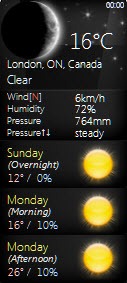
Update March 14, 2014: How to add Windows 7 gadgets to Windows 8.1
Update November 18, 2013: Fix for Gadget display issues after IE11 Installation on Windows 7.
Update for Windows 8.1, October 18, 2013: Following the install of the Windows 8.1 update, I had to completely uninstall and then re-install 8GadgetPack‘s v8.0 to get the sidebars to show. No big deal, because they now work just as well. Remember, though, that these gadgets are for the Windows 8.1 Desktop. They are NOT for the Windows 8 Start Screen.
* * *
Update January 11, 2013: Looking for gadgets for Windows 8? Look no further. 8GadgetPack has a 3-page collection that can be loaded onto the Windows 8 Desktop. I’m using some of them, and they work perfectly, especially the exact same weather gadget that’s on this page.Yes, that’s right. This weather gadget can be loaded onto the Windows 8 Desktop.
No, they’re not for the Windows 8 Start screen. They’re for the Windows 8 Desktop. If you spend the majority of your time on the Win 8 Desktop, as I do, then these gadgets are for you, too.
* * *
I like having a weather gadget on my desktop. When the simpleton Windows 7 weather gadget stopped showing me the little sunshine icon in the top left for the city in which I live, I was annoyed. I experimented with every city in the world and discovered that mine was the only one without the little sun shining brightly down upon me, even when the sun was actually shining brightly down upon me.
Obviously I searched for the solution to the problem. If you’re having the same problem, don’t bother searching. The morons that write about these things in blogs (for example, this one) and forums don’t have the foggiest notion why the OEM Windows 7 weather gadget has stopped shining down upon us all. Furthermore, they all have absolutely no idea how to get it working again!
But don’t despair, dear reader. I have the solution. It’s called Weather Center gadget. You can obtain the latest version here.
Don’t look on the official Windows Gadget page. It’s not there.
* * *
To change the number of days that show up:
- click on the gadget and then use the scroll wheel to choose the number of days that are displayed.
* * *
Note that this gadget is NOT a solution to the “Cannot connect to service” that sometimes appears on the Win7 weather gadget.

I would like to know how to change the mixed languages in the gadget. I run Windows 10 in French. The Weather Center installed in French for must part but the weather description appears in German.
Is there a way to change this?
Just wanted to say thanks, been struggling to find a vertical multi-day weather app for Windows 8.1 and this is superb.
Thank you
🙂
Hey guys, how to change language in Weather center. I noticed like few different languages inside but no option how to change it. Please help. I need Serbian language or Croatian, but i think i noticed only Serbian…Just dunno how to activate it 🙁
Can’t believe all you morons downloaded this weather gadget from a RU website. THAT IS RUSSIA YOU IDIOTS!!
The Russians are probably downloading everything off your computer as we speak.
What’s the diff whether it’s Russia or America’s NSA and Der Homeland Stasi? Could you explain how America gets a pass on its NSA horseshit, yet every other country in the known universe, according to President “no-trial I’ll just bomb ’em in their homes with a drone attack and kill them all” Obama is spying on us all with the FBI (otherwise known as the fucking bureau of ignorance), the CIA, and other well-known American Stasi?
Take another valium and put your typical American ignorance of what’s actually going on in the world back to bed.
@RVW
“Better dead than red” in a 2013 edition? Check here:
https://www.virustotal.com/en/
for suspicious software and stop writing bshits
Yeah, whatever. You’re an idiot, Yannis.
1) SuperAntiSpyware gives it a pass.
2) MalwareBytes gives it a pass.
3) Windows Defender gives it a pass.
4) Everything else I test it with gives it a pass, including Avast, Bitdefender and on and on.
there are a number of reasons why you shouldn’t perform av tests using virustotal, including:
those of us who know better will laugh at you – no, seriously, we will;
virustotal doesn’t (can’t) include the full detective capabilities of the av products they’re using and therefore tests based on their service misrepresent the effectiveness of those products;
even the people who run virustotal say such testing methodologies are bogus right on their own site;
retrospective testing already provides results on the effectiveness of av products against new/unknown malware (and it already makes av look pretty bad).
So many thanks for this. I wanted to have this gadget working.
Thanks again.
Aaargh! Scrolling! So that was the trick. Suddenly one day I had a two day forecast in the gadget. And the other day it was gone? Obviously I accidentally scrolled while hovering the mouse over the gadget. I never figured it out how to get those days back again. Scrolling 🙂
Be sure that “Turn off the flash bar” is unchecked in the “Settings” menu.
If you position your mouse anywhere on the Weather Center Gadget, you should see an area highlighted in dark gray and an up and a down arrow in the center of the highlighted area. Click on the down arrow or scroll while the mouse is on the gadget to get up to six days showing.
Doesn’t work for me. When I double click on the .gadget file, it prompts me to install it, I click ok than nothing happens. The gadget doesn’t pop up on my desktop and it is not present on my gadget gallery… how comes? My O.S. is Windows 7 64-bit
I believe you have to save it to a folder and install from there, is that what you did? Also, mine said gadgets was already running, please close them to install. Someone please tell me how you read the web site where you download this as all I can find is a foreign language.
It’s not too difficult. It’s the very first link on the page. Like, this one: WeatherCenter.v2.6.2
I really like the WeatherCenter gadget, but how do I turn off weather alerts? “Turn off flash bar” doesn’t seem to do anything?
I checked Settings on mine, but I don’t see where it says anything about weather alerts. Perhaps it’s the location url you choose to use.
Also, any plans to fix it so weather.gov works? I prefer the NOAA forecasts.
Download the latest build – it switches between alerts and normal messages every update if alert raised.
Hadj,
THANKS for working on this gadget. I have 2.6.2, I want an option to disable the alert display. (Yeah, I know, whine whine whine…)
Previous build had the black skins:
http://weathercenter.narod.ru/weathercenter/WeatherCenter.v2.6.1.gadget
If you’ve tried all five skins and there’s no black, it’s probably not a skin. The author of the gadget checks in here from time to time. He may have an answer for you.
I’m sitting here looking at this gadget on my Windows 7 Laptop and it has the black skin option, the one on my Windows 8 desktop laptop has 5 skin options, but all are blue. I love the black one, help!
It would appear that you’ll just have to suffer through blue.
Great Gadget! How do I get a black background on the gadget? I tried all 5 skins and I can only get a blue background.
I cant seem to get the weather gadget installed on windows 7.
There is no installer.
Thanks,
Bill
You should be able to double click on the .gadget file and it will run from there. Then right-click on your desktop, select Gadgets, right click on the WeatherCenter umbrella, and voila!
For whatever reason Win7 tries to save the download as a .zip file. That won’t work. They aren’t zip files and they don’t need unzipping etc.
Change the file extension to .gadget and after downloading just click to launch. It will ask for permission and then install.
I just clicked on the link here http://weathercenter.narod2.ru/ from Windows 7, and it offered an opportunity to either Open with Windows Desktop Gadgets (default), or Save file. Even if you choose to save the file, it saves with the .gadget extension.
Doing exactly what RF said I continue to be offered the chance to run or save it as .zip.
On saving, it saves as .zip. On changing the extension it behaves as .gadget should.
In addition to running win7 I have winRAR rather than winZIP installed.
Excellent work Hadj. Love this gadget. Ive used a bunch of other weather apps but yours is by far the best.
click on gadget and scroll mouse wheel to manage forecast days
Thanks, hadj!
I am a gadget author 🙂
Your gadget is excellent, hadj! Thank you very much for providing all of us with a gadget that performs flawlessly.
How do I get it to show a forecast for the next 3+ days?
Tim,
See hadj’s simple method, in the comments below.
Thanks! Looking all over for this. Very much appreciated.
HOORAY!!! Thank you, I just got a new computer and couldnt figure out why my weather gadget wasnt quite the same…. Dig a little and stupid micrsoft think they know whats best for everyone. Thanks heaps.
Thanks, Roxi, and you’re welcome.
http://weathercenter.narod2.ru
awesome, thanks for linking this gadget–it’s definitely the best weather gadget out there!