Be sure to check the comments. Your particular setup may be covered there.
*
Thanks to feedback from Jonathan On December 10, 2016:
Your trick worked for me, but then I found a newer software called Logitech SetPoint Options (https://support.logitech.com/en_us/software/options) which worked as advertised for me. You might consider adding a mention to the top of the post to save lots of people lots of trouble.
*
August 25, 2016: And, for those of you (myself included) wrestling with the Logitech double click problem, I solved mine with Scotch® Brand tape. View the simple fix video here. It seems that those stupid sons of bitches at Logitech engineering can’t even design a push-button that functions for a reasonable amount of time.
I added one layer of Scotch tape at a time, rather than use drywall tape. It’s such a simple fix that I decided to go that way. We’ll see how it goes.
*
I must admit that I no longer use the Logitech mouse software that those stupid sons of bitches at Logitech distribute. My Logitech mouse works just as well and is just as functional without the software that those stupid sons of bitches at Logitech publish. So long, you Logitch useless sons of bitches that write your software. It’s been good to know ya as a punching bag.
The Windows 10 mouse controls in Settings / Devices / Mouse & touchpad / Additional mouse options (at the bottom of the screen) are more than adequate for the average user. A similar mouse control is contained in all earlier versions of Windows.
*
UPDATED June 21 2015: I’m running a pre-release version of Windows 10. SetPoint appears to be working as it should. Ditto Windows 8.1 with the patch Tuesday updates earlier this month.
*
UPDATED July 2014: Those stupid sons of bitches at Logitec™ have come out with an update to their SetPoint software (6.65.62). But don’t worry, folks. Those stupid sons of bitches at Logitec STILL DON’T HAVE A WORKING VERSION. They’re still in beta. Go figure.
Note to those stupid sons of bitches at Logitec: Why can’t you stupid sons of bitches at Logitec get a version of your SetPoint software that actually WORKS? Why can’t you, you stupid sons of bitches at Logitec, PRODUCE a version of your SetPoint software that works? Furthermore, why can’t you stupid sons of bitches at Logitec hire a Chinese or Japanese kid that could bring your SetPoint software into the 2000s? I mean, really, you stupid sons of bitches at Logitec have had since around 2007 to produce a product that actually works.
Finally, a query: What do the stupid sons of bitches at Logitec do all day in their little cubicles?
*
Logitech has had a problem since at least 2007 with mouse and keyboard tabs disappearing/missing from their Setpoint software. The tabs will randomly disappear after an install. Trust me on this, and don’t bother with the google, because those stupid sons of bitches at Logitech don’t have a meaningful, clued-in response that doesn’t include removing and reinstalling the software. Even then, Logitech can’t get their Setpoint software to run with mouse and keyboard tabs.
Here’s how I solved the problem with Windows 8 (if you’re running Win7, give it a try and let me know if it works):
- Open Task Manager with CTRL-SHIFT-ESC and select Processes.
- Right click on Logitech KHAL Main Process and Logitech SetPoint Event Manager (UNICODE), select End task to close each of them in turn, and then close the Task Manager.
- Go to c:/Program Files/Logitech/SetPointP.
- Scroll down to SetPoint.exe.
- Right click on it.
- Select Run as administrator, and
Voila! Problem solved – for a while, at least, probably until one needs to complete the routine all over again.
Update:
- If you create a desktop shortcut to SetPoint.exe like I did, you won’t have to continually drill down into Program Files. All you have to do is right click and select Run as administrator after exiting the SetPoint icon in the Task Manager.
- I have discovered that if I select Show hidden icons on the Taskbar, right click on the Logitech icon and select close, then all I have to do is the first bullet point, above. There’s no need to go into the Task Manager at all.
*
ADDENDUM Mouse wheel stops scrolling – December 27, 2013: I turn my Logitech Anywhere MX mouse off to save juice. When I turned it back on, it wouldn’t scroll. To solve that problem, I turned it off again, removed the batteries, and put them back in. That appeared to fix the scrolling problem.


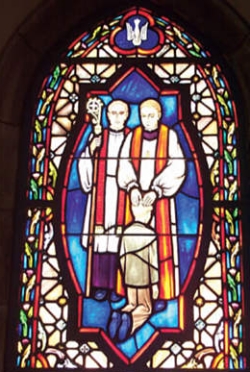
 Say what?
Say what?