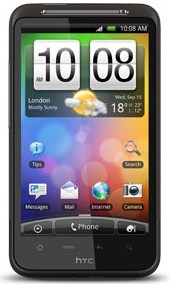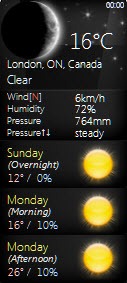
Update March 14, 2014: How to add Windows 7 gadgets to Windows 8.1
Update November 18, 2013: Fix for Gadget display issues after IE11 Installation on Windows 7.
Update for Windows 8.1, October 18, 2013: Following the install of the Windows 8.1 update, I had to completely uninstall and then re-install 8GadgetPack‘s v8.0 to get the sidebars to show. No big deal, because they now work just as well. Remember, though, that these gadgets are for the Windows 8.1 Desktop. They are NOT for the Windows 8 Start Screen.
* * *
Update January 11, 2013: Looking for gadgets for Windows 8? Look no further. 8GadgetPack has a 3-page collection that can be loaded onto the Windows 8 Desktop. I’m using some of them, and they work perfectly, especially the exact same weather gadget that’s on this page.Yes, that’s right. This weather gadget can be loaded onto the Windows 8 Desktop.
No, they’re not for the Windows 8 Start screen. They’re for the Windows 8 Desktop. If you spend the majority of your time on the Win 8 Desktop, as I do, then these gadgets are for you, too.
* * *
I like having a weather gadget on my desktop. When the simpleton Windows 7 weather gadget stopped showing me the little sunshine icon in the top left for the city in which I live, I was annoyed. I experimented with every city in the world and discovered that mine was the only one without the little sun shining brightly down upon me, even when the sun was actually shining brightly down upon me.
Obviously I searched for the solution to the problem. If you’re having the same problem, don’t bother searching. The morons that write about these things in blogs (for example, this one) and forums don’t have the foggiest notion why the OEM Windows 7 weather gadget has stopped shining down upon us all. Furthermore, they all have absolutely no idea how to get it working again!
But don’t despair, dear reader. I have the solution. It’s called Weather Center gadget. You can obtain the latest version here.
Don’t look on the official Windows Gadget page. It’s not there.
* * *
To change the number of days that show up:
- click on the gadget and then use the scroll wheel to choose the number of days that are displayed.
* * *
Note that this gadget is NOT a solution to the “Cannot connect to service” that sometimes appears on the Win7 weather gadget.