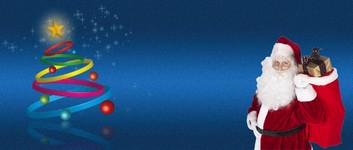I’ve been waiting ages for Scrivener to come out with a viable Windows product. I’m happy to say that my wait is now over. I’m plugging away on their latest version, 1.0.3, and it’s working flawlessly. It doesn’t yet have all of the features of the other computer company at version 2, but it’s coming along nicely.
I’ve plugged three projects into it, and plan on using it from now on. I find the software extremely useful for story planners such as myself. If you’re a pantser, perhaps not so much.
A trial version is available for 30 days of actual use. Like the ad copy says, if you use the trial for two days a week, it lasts 15 weeks. Try it and buy it, right away. I did. Once you get past the learning curve, you’ll not go back to Word. The price can’t be beat either.